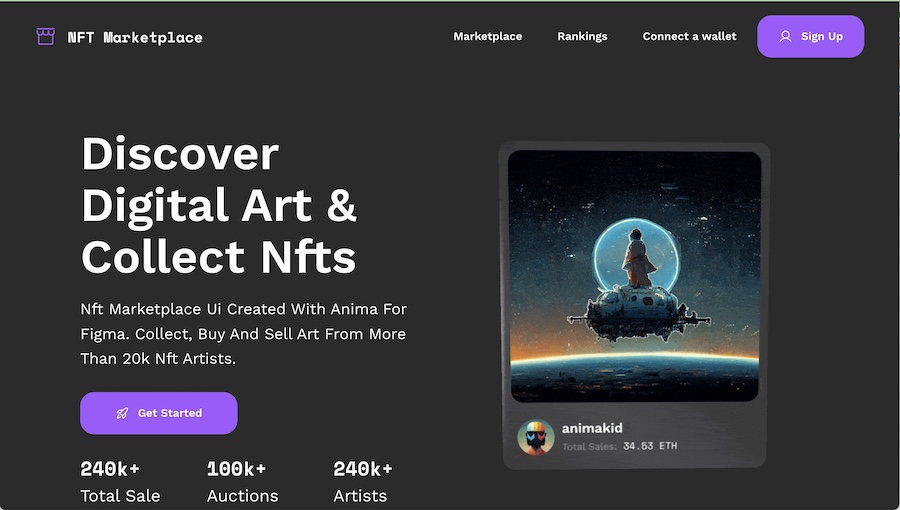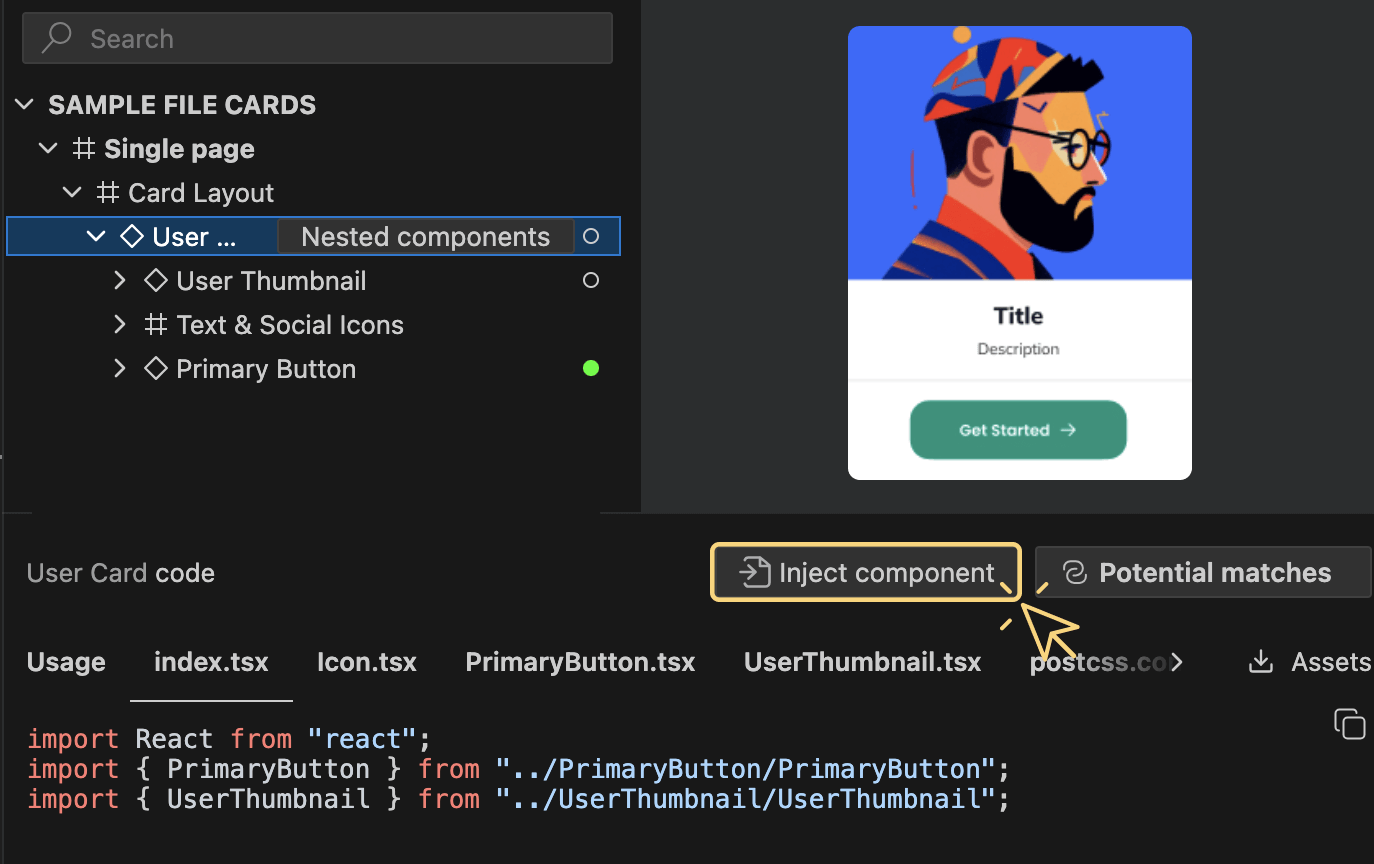How to use AI-generated art in digital product design4 min read
Reading Time: 4 minutesGenerated by Dall-e 2 AI: “A robot painting a Jackson Pollock rendition”
Designing visual assets for your product can be tedious and time-consuming. AI-generated art is a great solution, as it allows you to turn your ideas into beautiful custom assets without designing from scratch—and might even spark a new way of thinking. With AI art generators, you can instantly create custom images that match your brand’s aesthetic instead of spending hours at the drawing board.
In this article, we’ll explain what AI-generated art is, how to create it, and what the benefits are for product designers.
In the spirit of automation, we wrote this article using Jasper, an AI writing assistant. Plus, every visual includes images from either Midjourney or Dall-e 2—some of the most popular AI art generators.
What is AI-generated art?
AI art is artwork that is created by a computer using machine learning algorithms. These algorithms allow the computer to learn from examples and create its own images based on user instructions, resulting in truly unique artwork. No two pieces are ever exactly alike.
Each of these avatars was generated by Midjourney's AI
AI art generators can be used for product design to create visuals that match your product’s aesthetic. Additionally, AI art generators are easy to use and can save you time and money compared to traditional design methods. They’re a great way to create unique and eye-catching visuals quickly and easily—from digital art to impressionist paintings—without needing any special artistic skills or training.
Benefits of Using AI-Generated Art for Product Design
Save time
AI art generators allow product designers to create custom assets quickly and easily. This can save countless hours spent designing manually.
Improve UX
Avoid the most repetitive and iterative design tasks, and focus more on how to elevate the user experience.
Get inspired
AI art can be a great source of inspiration for product designers. The beautiful, stylized images created by AI can give designers new ideas for the product.
Create unique visuals
With AI generated art, product designers can create one-of-a-kind visuals that are still consistent with their brand’s visual language.
Design realistic prototypes
Create more realistic prototypes in less time to better convey your vision and get more relevant user testing insights.
How to create AI generated art for product design
Creating AI generated art for product design is relatively straightforward. All you need is an AI art generator like Dall-E 2 or Midjourney. Generally speaking, all you need to do is:
- Input text instructions describing the image you want to create (some platforms allow you to add reference images as well)
- Generate an AI image or series of images based on your input
- Select your preferred image (if more than one)
- Iterate by adjusting text input (or reference images) to finetune your asset
- Download the visual in the format and location of your choice
- Add your AI-generated asset to your designs
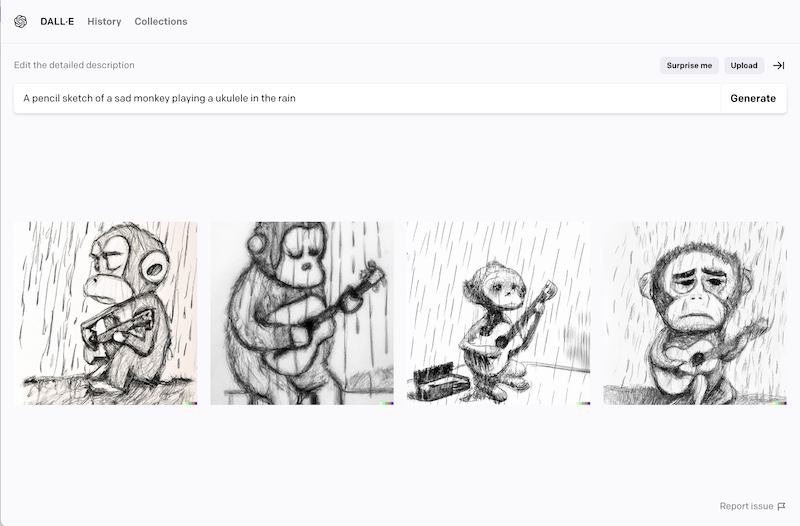
Dall-E 2 generated images: “a pencil sketch of a sad monkey playing a ukulele in the rain”
Live example: an NFT app with AI generated visuals
We designed this live, responsive NFT Marketplace Template in Figma using Anima. We quickly added interactions and functionality with Anima’s plugin and created the visuals using Midjourney’s AI art generator. We then synced it with Anima’s web app and generated this live prototype in a single click.
Anima is another AI-based tool that uses machine learning to turn Figma, Adobe XD, and Sketch designs into developer-ready React, Vue, and HTML code automatically. And since designs created with Anima are backed by code, you can create and share fully functional prototypes—like our NFT app—without a developer.
A live NFT app UI created with Figma, Anima, and Midjourney
The future of AI in product design
As AI technology and machine learning algorithms improve, the field of product design will adapt to incorporate them. AI tools are becoming increasingly advanced, accessible, and easy to use, meaning product designers will have more opportunities to leverage them in their daily workflows.
We expect AI art generators to become more sophisticated and powerful as the technology advances—allowing for greater customizations and more complex visuals with fewer instructions. We’re excited to continue exploring these possibilities and see what the future holds!
In a nutshell
- AI art is artwork that is created by a computer using machine learning algorithms
- AI art generators can be used for product design to create visuals that match your product’s aesthetic
- AI-generated images can be a great source of inspiration for product designers
- With AI generated art, product designers can create one-of-a-kind visuals that are still consistent with their brand’s visual language
- Creating AI generated art for product design is straightforward and can save time and money
- Anima is an AI-based tool that turns Figma, Adobe XD, and Sketch designs into developer-ready React, Vue, and HTML code automatically.
- With the right tools and tips, you’re now ready to start creating beautiful and unique visuals for your next product launch!


 Figma
Figma Adobe XD
Adobe XD Sketch
Sketch